Choosing the right processor for your computer is very important. Depending on the type of use you want and the hardware available, buying the wrong chip may mean paying too much without necessity or even limiting the performance of a machine that should be powerful. While Intel offers different models of Core i3, Core i5, Core i7, and Core i9, AMD does the same with Ryzen 3, Ryzen 5, Ryzen 7, and Ryzen 9, which can confuse the user at the time of purchase.
Also, there are options on the market such as Intel Celeron and AMD Athlon, which may be interesting for more basic computers, but not suitable for mid-range performance machines, or even the Intel Xeon and Ryzen Pro, more focused on powerful machines. With that in mind, Techidence has separated tips that can help the user choose the best processor to build or enhance his PC.
Know the required usage mode

The processor is the central component of your computer, and its capabilities have a direct impact on machine performance. Therefore, understanding the type of use desired will make the difference in time to purchase, avoiding excessive expenses, or even limiting the PC. It is possible to separate three large groups of users with varying levels of demand: those working with video editing and 3D modeling, gamers in general, and home users in general.
While design professionals, for example, need a powerful computer to handle demanding tasks, gamers can also enjoy high performance, although it is possible to use an intermediary machine to play. For day-to-day PC use, the focus is on system agility and good fluidity to access the Internet, watch movies and series or even enjoy some more basic titles.
In the first case, the ideal should be a processor with a good amount of cores – and also more expensive. If the focus is to play with high quality, the biggest investment can be made in a good video card. Anyway, it’s worth looking for a CPU with overclocking support and a good number of cores. For casual use, a more affordable dual-core may be enough, which doesn’t prevent buying a good newer Core i7, for example.
By price range – and considering good capacity options for each type of use – it is possible to divide it this way:
- Casual: Core i3 9100F ($75) or Ryzen 3 3300 ($199). You can even find cheaper options if it is not a problem to buy an old chip;
- Games: The Ryzen 5 3600X is seen as one of the best cost-benefit options for a PC gamer in 2020. A Core i5 9600K ($235) may also be worth it;
- Demanding: Ryzen 9 3900X ($499) or Core i9 9900K ($530) are options that will never disappoint even the most demanding;
Keep an eye on the hardware you have

If you are considering a CPU upgrade, it is important to pay attention to hardware compatibility. Newer generations may not physically fit on the motherboard, or even not work in the socket available there. These “pluggings” are usually easy to identify: just look up your board model documentation on the manufacturer’s website to find data like LGA1151 or LGA1200, used on 8th and 10th generation Intel chips, respectively.
AMD also has different sockets, but since 2016, the brand has launched all its processors with the AM4 standard. The point here is that newer processors like the Ryzen 4000 may even physically fit on the older motherboard, but still not work. Therefore, it is important to check whether the desired Ryzen or APU AMD has support from the board.
Evaluate the TDP

Measured in Watts, a processor’s TDP is often confused as a measure of power consumption. The term is an acronym for “Thermal Design Power” and is related to the maximum measure of heat that the computer’s cooling system needs to handle. That is: if a given chip has 95 Watts TDP, that means it will release that amount of energy in the form of heat, which needs to be exchanged with the environment efficiently. Otherwise, the temperature can rise uncontrollably and lead to crashes or even damage to the part.
This temperature is related to consumption and performance. Although not a rule, it is common for processors with high TDP to have higher consumption and, consequently, performance. Therefore, it is a relevant indicator to evaluate. Processors in the “box” format, for example, are usually accompanied by a manufacturer’s cooler, which can handle the CPU’s needs. If the idea is to invest in a cheaper OEM model, the chip comes without that extra solution. In this case, it’s important to buy a cooler according to the required thermal profile.
Another important aspect is that a processor that tends to get hotter will make the cooler work longer and in higher rotation. This, in practice, can mean a noisier computer, a feature that can be pretty bad if you’re thinking about using a PC to consume movies and series.
Integrated Graphics

If the idea is to assemble a machine for productivity and entertainment, it might be better to look for a chip model that has an integrated graphics solution. This is because investing in a graphics card is more necessary for demanding users or gamers, who need dedicated processing for a good experience. Therefore, it is worth searching for a CPU equipped with Intel UHD Graphics or AMD APUs with an integrated Radeon option.
Although it does not have the same capacity as a dedicated card, the GPU allied to the processor will not be needed for day-to-day use. Currently, there are models with enough breath to control several simultaneous screens and even support 4K videos, either in a local file or via streaming. But it’s worth remembering: for more recent games, the integrated card will be due, as well as for video editors in general.
Consider the relationship between Cores and Speed
Multi-core processors are increasingly common, and buying a dual-core chip may not be as interesting in the long run. This is because much software is being developed to take advantage of the various cores. It’s already possible to find quad-core input models, for example, between both Ryzen 3 and Core i3 or Core i5.
Another factor to be considered is the transfer rate, measured in gigahertz (GHz), which needs to be considered more carefully. The number makes sense when they are considered equivalent chips, i.e., from the same family. Therefore, although it is important for the processor, this data is not the only one that reflects the actual speed.
Therefore, if the processor needs to cope with demanding tasks in a short time, as is the case with more demanding use, the idea is to prioritize the counting of cores in favor of the achieved GHz. The Ryzen, for example, has been performing well multi-core, beating Intel’s rivals in recent years.
In contrast, the raw speed in GHz is even more relevant than the core count in the case of gamer PCs or for everyday use. As a result, processors from Intel have been offering better performance per core, which makes the brand name for the new ten-core Core i9 10900K and up to 5.3 GHz speed the fastest gamer processor in the world.
It’s also important to consider turbo function, although it’s not essential. In general, the feature is applied in specific situations and according to the power available in the system. Because of this, the most important speed to check when buying a new processor is the base clock.
The Newer the Better
Between a 2.0 GHz, quad-core processor launched two years ago and a 2020 chip, also quad-core, but with 1.8 GHz speed, the latest model is the fastest. Despite the smaller clock, an updated hardware chip has design adjustments and efficiency gains that allow you to do more things than the old option in a given time interval. This is because GHz is a measure of how many cycles the CPU can perform within a second, not how much processing is done in that space.
Therefore, when comparing models, it is worth considering not only the speed indicated but also the chip generation and also brand. Tests and benchmarking on specialized sites can help since they show details such as the situation in which they were used and whether they were better or worse in a given scenario. Besides greater efficiency, recent generations will have support for current technologies such as PCle 4.0, and DDR4 memories, among others. Another advantage is security since corrections at the hardware level are necessary in some cases.
Overclock Support
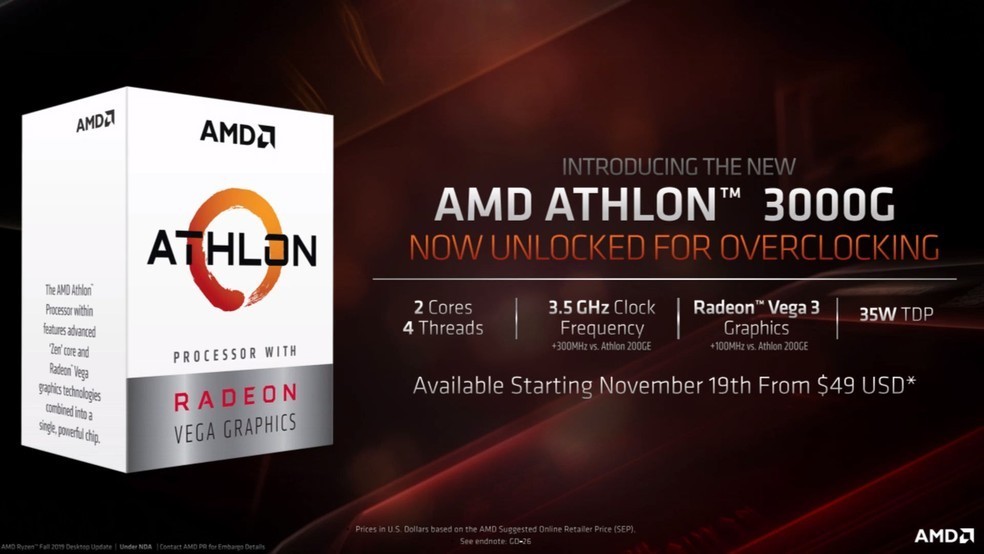
AMD allows overclocking on all Ryzen models, but not on all motherboards. There are versions compatible with Ryzen chips that do not support the function, and the user seeking to make this change needs to look for information about its availability when choosing the card as well.
This post may contain affiliate links, which means that I may receive a commission if you make a purchase using these links. As an Amazon Associate, I earn from qualifying purchases.

